What it‘s all about
Media managers spend too much time chasing the right information from story planners and producers, trying to adapt to the story as it evolves and vice versa. What if media workflows could seamlessly align to story planning? What kind of automation could you build? By linking Wolftech’s best in class story planning experience with Vidispine’s next generation media management you will unlock the fastest content creation workflows.
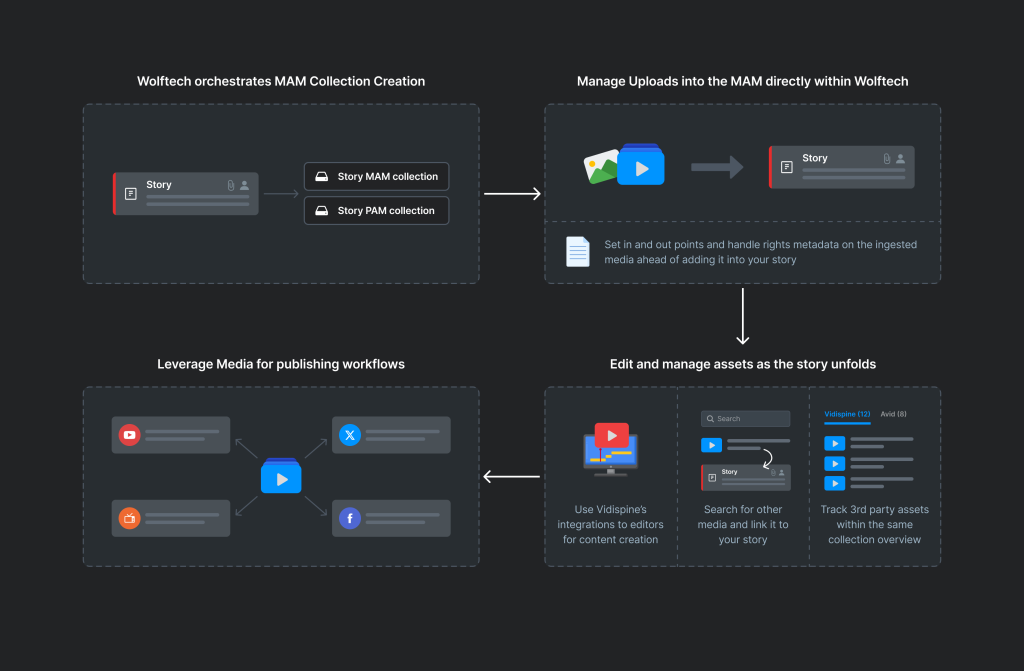
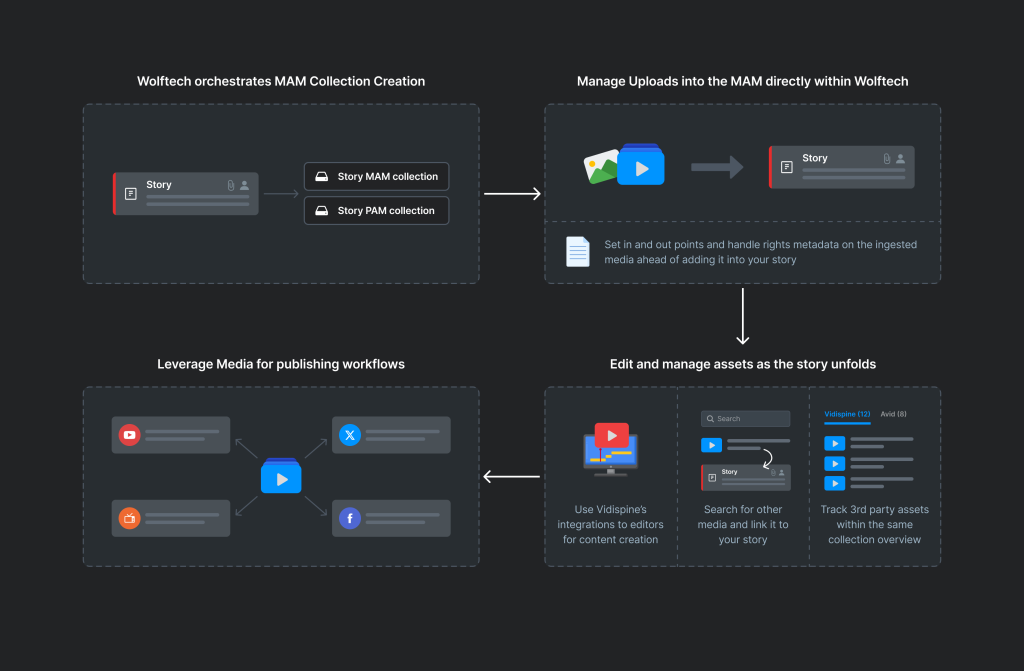
What a typical workflow looks like
Our Success
Wolftech and Vidispine created a tight integration between story planning and media asset management. By embedding MediaPortal in the Wolftech UI the searchability has been significantly improved. Users can now conveniently browse their content, access files and connect it to their stories all in the same tool.
How does the integration work?
On Story Creation a collection can be created and it will be tagged with the storyID linking production metadata and its media. A list of all assets added to the collection will be viewable within Wolftech. The folder can be refreshed to get the latest assets.
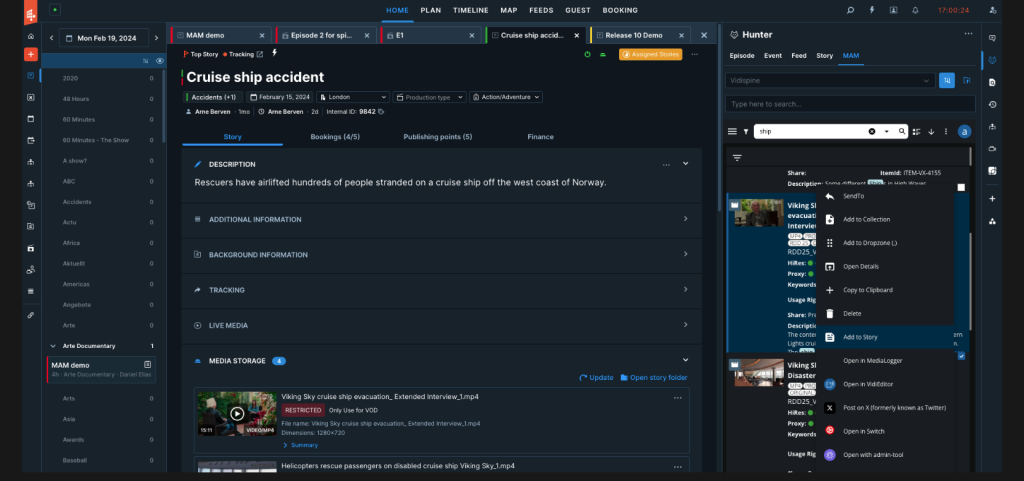
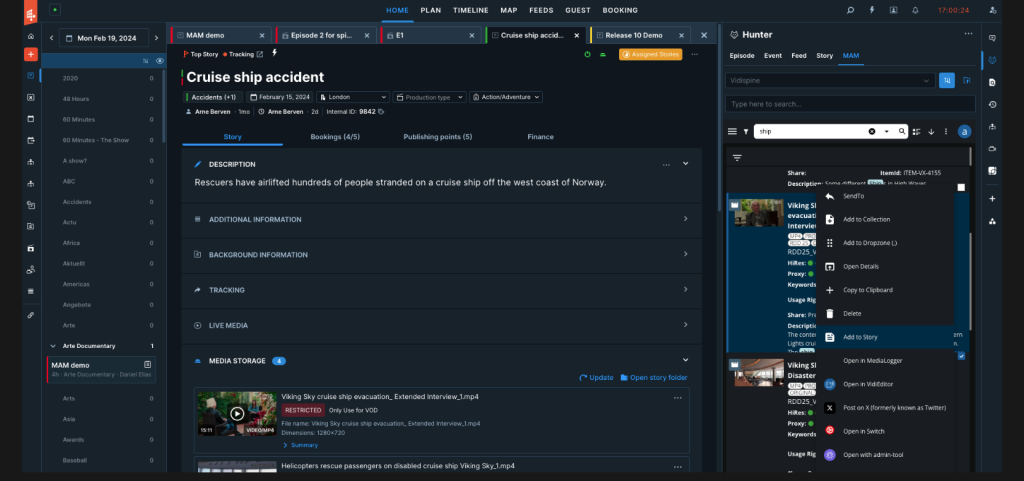
The open folder link in Wolftech will direct the user to the Vidispine folder for immediate edit access to their story’s assets. By clicking on an asset in the story it directs the user to a deep link of the asset in Vidispine.
Wolftech’s search dialog is powered by the Vidispine plugin to browse assets across the user’s. Vidispine instance with a fully embedded experience. Any asset in the search can be opened to be previewed or tagged with rights and metadata and in and out points can be marked ahead of associating them with the story. Rights information as well as basic metadata are visible directly within the story Media Storage Panel.
For new media the upload function in the plugin should be used to upload new media from desktops and move it to the collection. Within the embedded plugin, Vidispine workflows can be triggered, that includes Sends, Moves, VidiEditor, AI analysis, etc. As users no longer have to leave the story planner they won’t lose focus.
Assets added to Wolftech’s own story can be ingested into the Vidispine collection for the story and the user will be prompted to enter basic metadata including rights usage. As assignments for content guidance for rights & clearances are managed via Wolftech it provides a seamless end to end workflow.

